Clik Corner
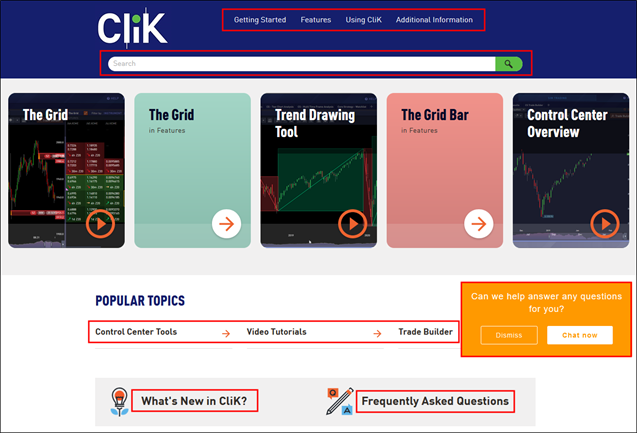
The next CliK update (after several months of design, development, and testing) includes Supply and Demand Zones Grid, affectionately known as “The Grid”. This update is scheduled to be released on Friday, October 2nd. For more information on how to use the Grid inside of CliK, there are tutorials and documentation in the Help files found in the main navigation of CliK.
Speaking of Help on CliK, did you know that we have a detailed Help offering accessible inside CliK? Access Help and Tutorials by clicking the word “Help” in the top-right of the CliK platform. A new browser tab will open where you can view and use the Help project.
Click any of the menu items at the top of the page, e.g., Getting Started, Features, Using CliK, etc., or enter text into the search field, e.g., enter, “Trade Builder” or “video tutorials” to view the Help files on these topics.
Click the large CliK icon to return to this main page. Search for any other CliK terms where you’d like more information.
Click the orange circles (within the rectangles) to view any of the videos featured on this home page or click any of the white circles with orange arrows to view the featured Help topics. Or click any of the other links on this page, e.g., Control Center Tools or What’s New in CliK?
You’ll also see a Chat pop-up in the bottom-right, which provides direct access to our Support team during normal support hours.