INTRODUCING SYMBOL SCOUT

What is a scout? One definition is that a scout is an agent that performs forward reconnaissance and returns advance, prescriptive results.
Symbol Scout is CliK’s newest tool. The tool can be added to a workspace by selecting the wrench which opens the Control Center and then clicking the Symbol Scout icon.

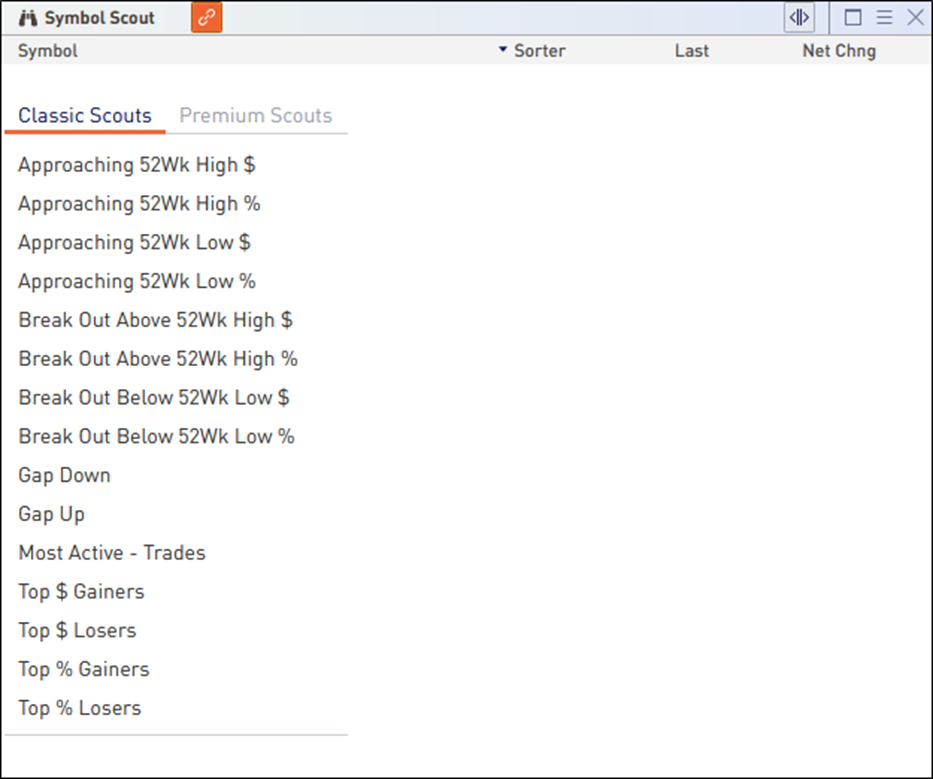
Once a scout (a scan) is selected, the tool will scour the list of available symbols and return a list that meets the set criteria.
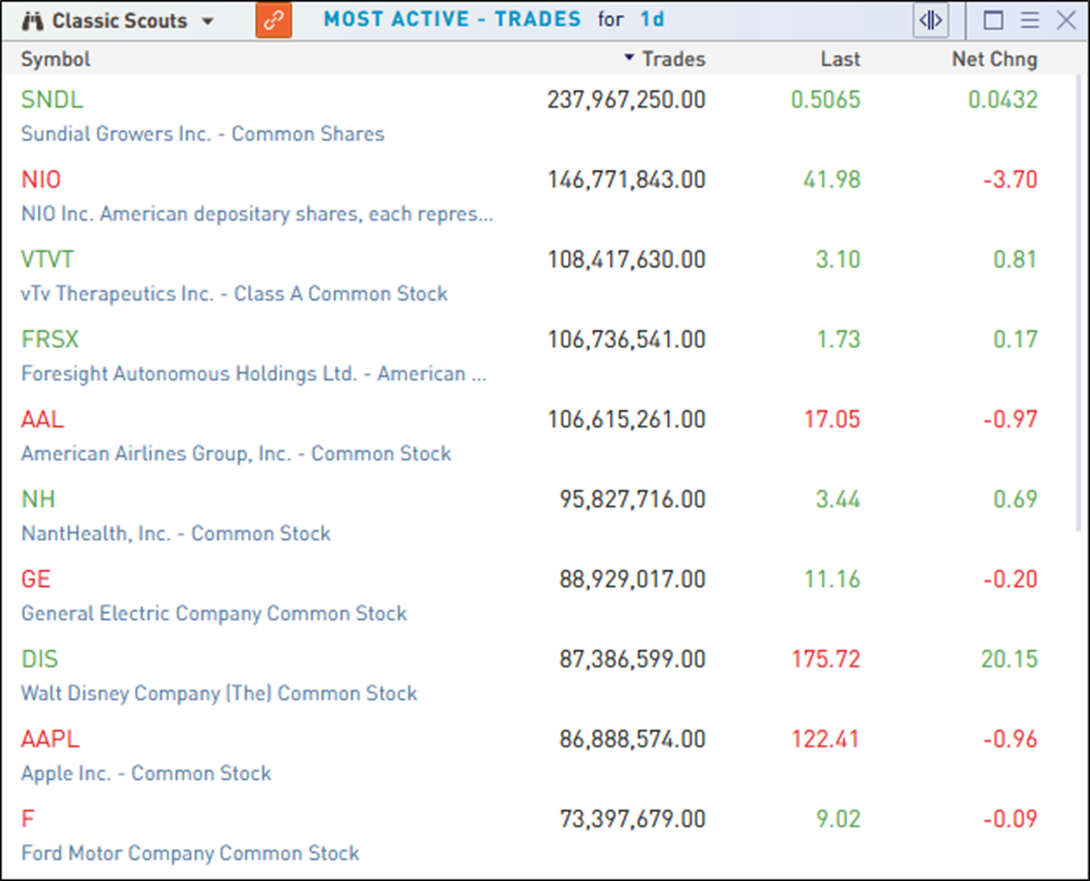
Select the down arrow next to Classic Scouts to switch to Premium Scouts.
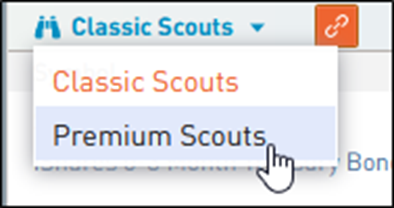
Use the Tool Linking feature to link Symbol Scouts to another tool such as a Chart.

The name of the selected scout, in this case “Most Active – Trades” will appear next to the Tool Linking icon. Select a different Classic Scout by clicking the scout’s name to see a drop-down list of available scouts.
The time interval is displayed next to the name of the scout, e.g., 1d for one day. When available, select the time interval to see a drop-down list of available time intervals.
Note: some scans, such as Approaching 52 week low % have pre-set time intervals that cannot be changed.

Click the next icon to autoresize the columns.
The table can be maximized/restored.
The displayed columns (except for the first two columns) can be customized by selecting the hamburger menu icon (three horizontal lines) and selecting Columns customization.
Hover over a column header to see and access the sort and filter icons.
Click the double arrows to sort the table by the selected column in ascending order. Or select the funnel icon to enter criteria into a filter window.
Symbol Scout is one of many new features added recently to CliK.