CliK is “Smart”

A new student begins by learning the foundations of what OTA teaches. CliK works with My OTA, so as classes and Extended Learning Tracks (XLTs) are purchased, the student gains credentials that make more features available inside of CliK. The information that you see inside of CliK is in this way tailored to you. Whether you are a new student learning Core Strategy for the first time or a Mastermind member, what you see inside of CliK is customized so that you have access to everything you need, and yet are not subjected to too much.
This customization might seem of little importance, but it is a fundamental differentiator for CliK and for the OTA students. CliK is built in a way that it provides progressive exposure to tools and features. Thus, your CliK experience can grow with you.
CliK is still in its early stages, but it will continue to be built in this manner. Tools and features will be added for specific asset classes. If you have access to that asset class, you will automatically see the upgrades (no downloads necessary).
Like many companies, the pandemic did slow our progress (a little), but we have some incredible features planned for the near future.
Future Features
In a future release, look for Tool Tips, CliK Tips, and Course Lessons.
A ToolTip will display the name of, or more information about, a tool.
A CliK Tip will display information and a link to a short video.
A Course Lesson will allow our students to access a compilation of applicable video excerpts from an OTA course.
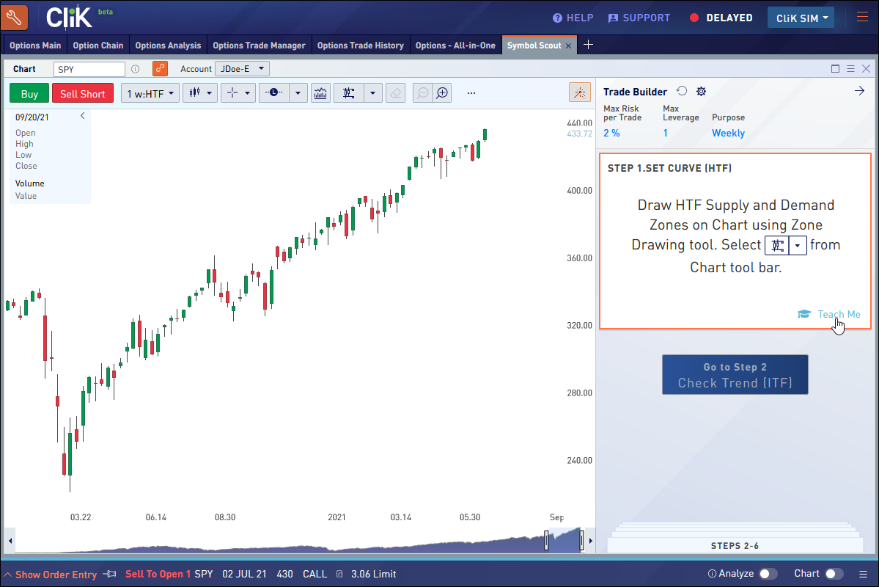
The student can advance through the segments by selecting the various dots in the timeline or by accessing the table of contents on the right.
This gives our students the ability to access the relevant information about a tool or a process right where and when they need it.
Look for these and many other improvements in a future version of CliK